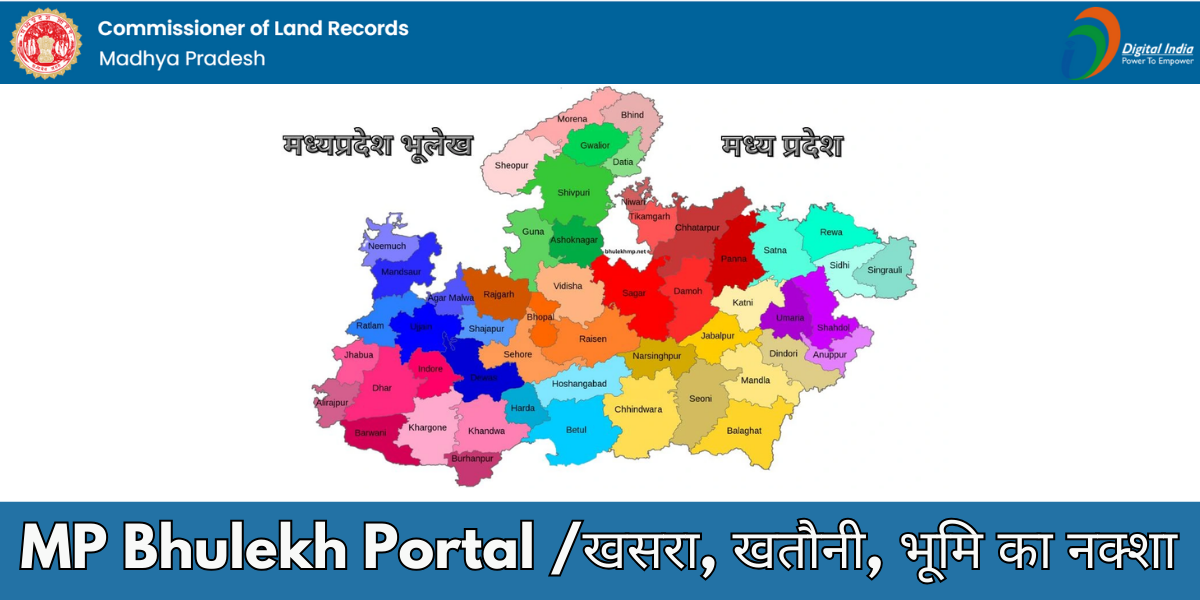Bhulekh Odisha is an official online land records portal launched by the Government of Odisha. It provides complete digital access to land information, helping citizens view and manage property details without visiting government offices. Through this portal, users can easily check plot details, RoR (Record of Rights), BhuNaksha (cadastral map), and village maps online.
The RoR View option gives ownership, tenancy, and land usage information, while BhuNaksha helps in identifying exact plot boundaries with a digital map. Citizens can also check pending case status, pay land revenue online, and download certified copies of records. This initiative has made land record management transparent, efficient, and hassle-free for farmers, buyers, and landowners. By using the Bhulekh Odisha Plot Details service, people save time and ensure accuracy in property-related transactions, making it a vital tool for land governance in Odisha.
Bhulekh Odisha Land Records Overview Table
| Feature / Service | Description |
|---|---|
| Portal Name | Bhulekh Odisha |
| Launched By | Revenue and Disaster Management Department, Government of Odisha |
| Objective | To provide online access to land records and property details |
| Key Services | RoR View, BhuNaksha, Village Map, Plot Details, Pending Case Status |
| RoR (Record of Rights) | Shows ownership, tenancy, and usage details of land |
| BhuNaksha | Digital land map showing boundaries of plots |
| Village Map | Helps locate plots and land within villages |
| Revenue Payment | Facility for easy online land revenue payment |
| Additional Service | Download certified land records, check case status |
| Beneficiaries | Farmers, landowners, buyers, and general citizens of Odisha |
| Official Website | bhulekh.ori.nic.in |
What is Bhulekh Odisha Portal?
The Bhulekh Odisha Portal is an online land records management system launched by the Government of Odisha. Its primary objective is to provide transparent, reliable, and quick access to land information for the citizens of the state.
This portal is integrated with BhuNaksha Odisha, a Geographic Information System (GIS)-based platform that provides detailed cadastral maps of villages. Through this system, landowners can view:
- Ownership details
- Village maps
- RoR View (Record of Rights)
- Plot details
- Encumbrances
- Case status related to land disputes
By digitalizing land records, the Odisha government has made it easier for farmers, buyers, and landowners to verify and download details without visiting government offices.
🔔 Notice – Land record details of several states like Bihar Bhulekh land records and maps can be easily accessed on our website.
Services Available on Bhulekh Odisha Portal
The portal is not limited to showing plot ownership but offers multiple Services Available for the citizens:
- RoR View (Record of Rights) – To check ownership details, tenant names, and land classification.
- BhuNaksha (Village Map) – To view cadastral maps and plot boundaries.
- Plot Details by Unique Plot ID – To fetch land information directly using a unique identification number.
- Khatian Number Search – To view all land records linked to a particular Khatian.
- Tenant Name Search – To get land details using the name of the tenant/landowner.
- Case Status – To check pending court or revenue cases related to specific land.
- Land Revenue Payment – Facility for online payment of land tax and revenue.
- Mutation and Transaction Records – To check land transfers and updated ownership details.
These services ensure complete transparency and help in reducing fraudulent practices in land dealings.
Check MAP View Bhu Naksha Odisha Bhuelkh Portal
- Go to the Bhulekh Odisha portal: bhulekh.ori.nic.in.
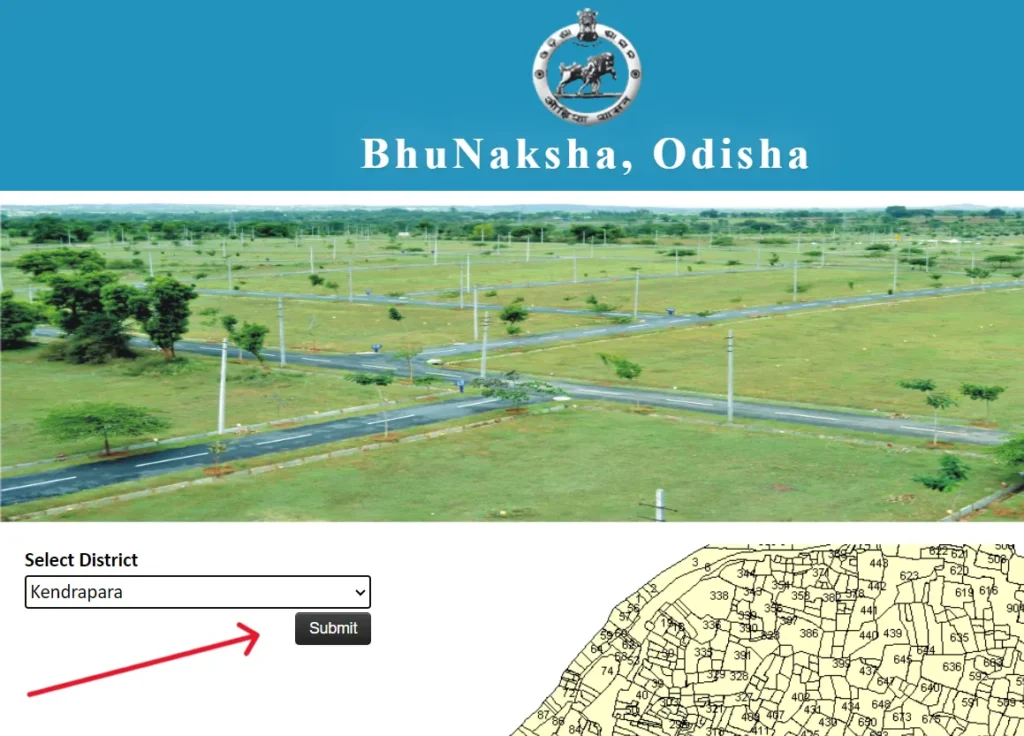
- Select “Map View” Option:- On the homepage, click on the “Map View (BhuNaksha)” tab.
- Choose District & Tehsil:- From the dropdown menu, select your District, Tehsil, and RI Circle.
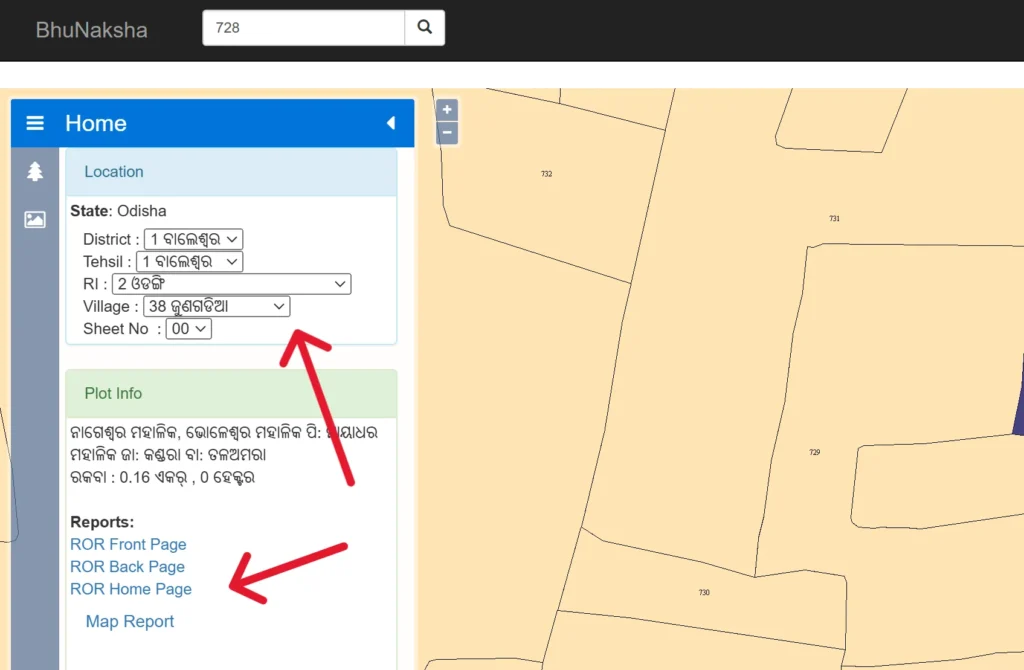
- Enter Village & Plot Details:- Select the Village name and enter your Plot Number / Khata Number.
- View BhuNaksha:- Click on “View Map” to see the digital map of your land with clear boundaries.
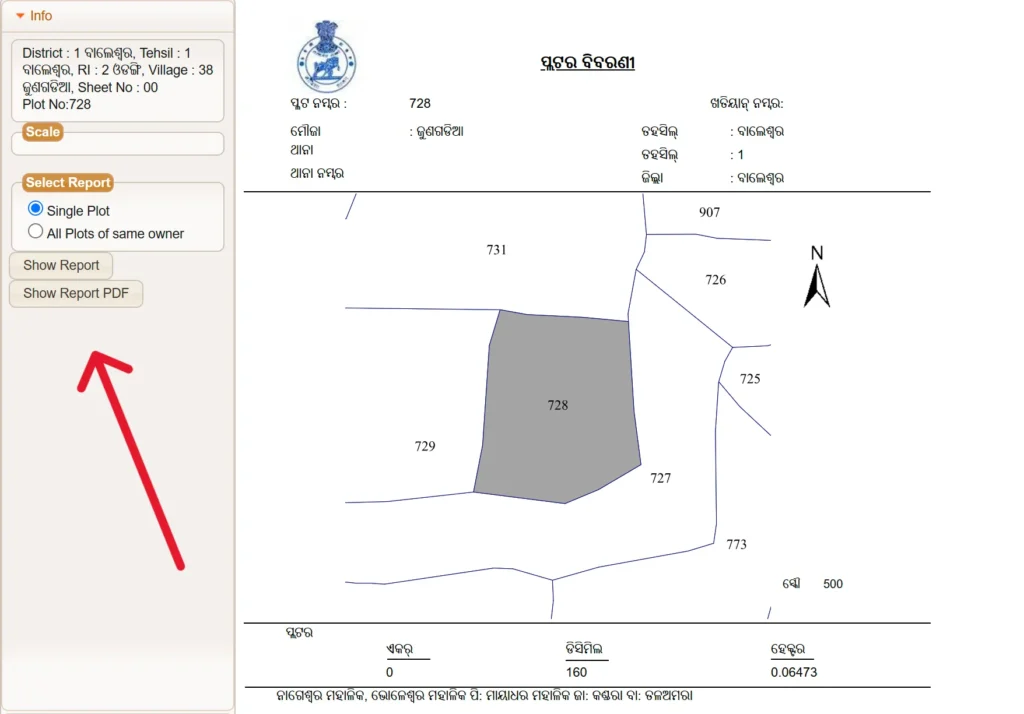
- Download / Print:- You can also download or print the BhuNaksha map for official or personal use.
RoR View (Record of Rights) From Bhulekh Odisha Portal
The RoR (Record of Rights) is the most important document in land records. It includes:
- Name of the owner/tenant
- Father’s or husband’s name
- Land classification (agricultural, non-agricultural, residential, etc.)
- Plot number and Khata number
- Land area and boundaries
- Rent or cess payable
- Pending cases or disputes
The RoR View feature on the Bhulekh Odisha Portal allows users to instantly download this record. Farmers often use it to prove land ownership while applying for loans, government schemes, or subsidies. Buyers can also verify land authenticity before purchasing.
Easy Steps to Check Bhulekh Odisha Plot Details by Khatian Number
One of the most common ways to access land records is through the Khatian Number. Here is the easy process:
- Visit the official Bhulekh Odisha Portal (bhulekh.ori.nic.in).
- On the homepage, select the district, tehsil, and village from the dropdown list.
- Choose Khatian Number from the search options.
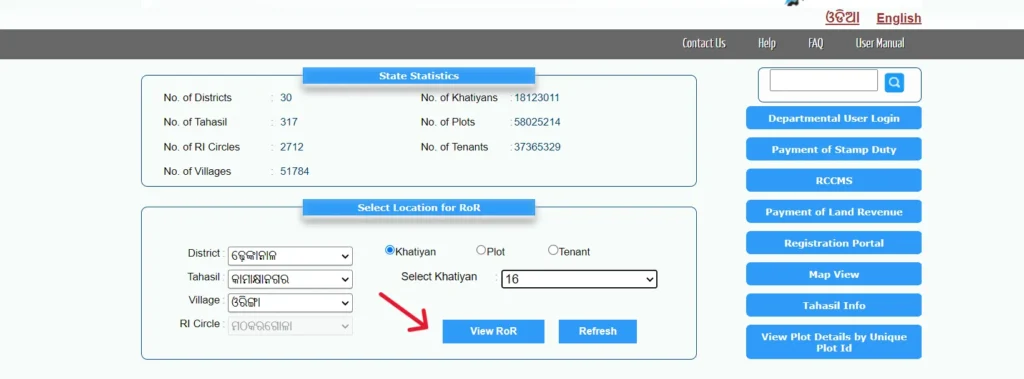
- Enter the Khatian number and click on RoR View.
- The complete Bhulekh Odisha Plot Details will appear on the screen.
- You can download or print the RoR for future use.
This process saves time and eliminates the need to visit revenue offices.
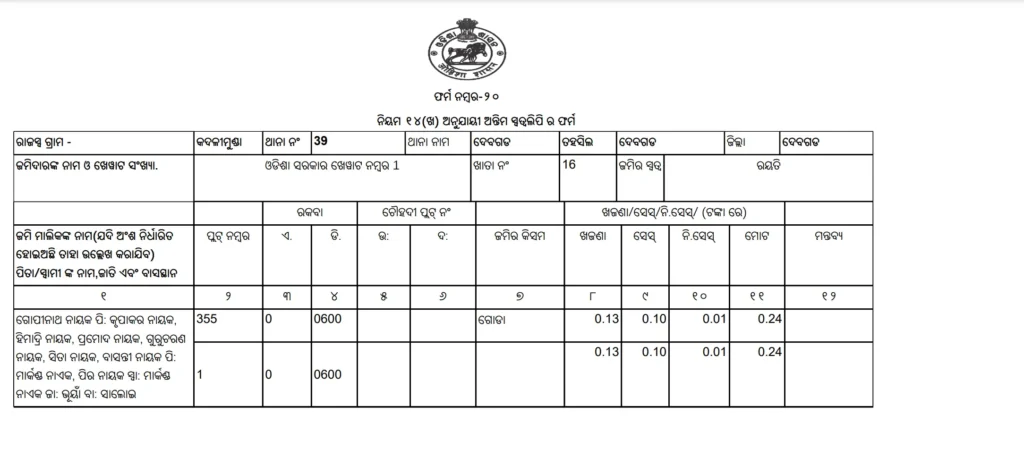
View Bhulekh Odisha Plot Details by Unique Plot ID
Another simple way to access land records is by using the Unique Plot ID. Every land parcel in Odisha has a unique identification number.
Steps:
- Go to the Bhulekh Odisha Portal.
- Select district, tehsil, and village.
- Choose the option Plot Number/Unique Plot ID.
- Enter the ID and click Submit.
- The system will display all details, including owner name, area, and RoR information.
This is especially useful for large landowners and buyers who want to verify a specific land parcel quickly.
How to Check Plot Details by Tenant Name?
If you don’t have the Khatian number or Plot ID, you can still check details using the tenant’s name.
- Open the Bhulekh Odisha Portal.
- Select district, tehsil, and village.
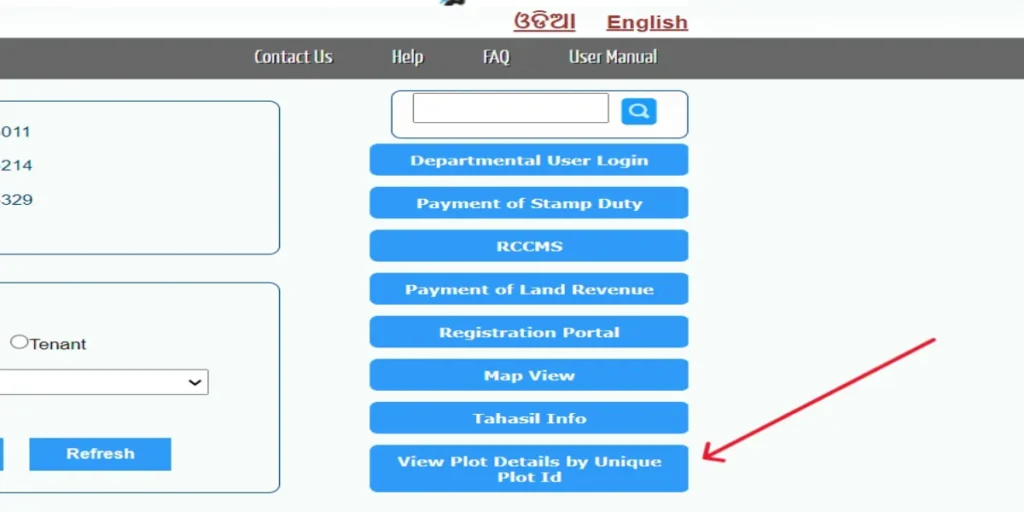
- Choose Tenant Name as the search option.
- Enter the tenant’s name (spelling must be exact).
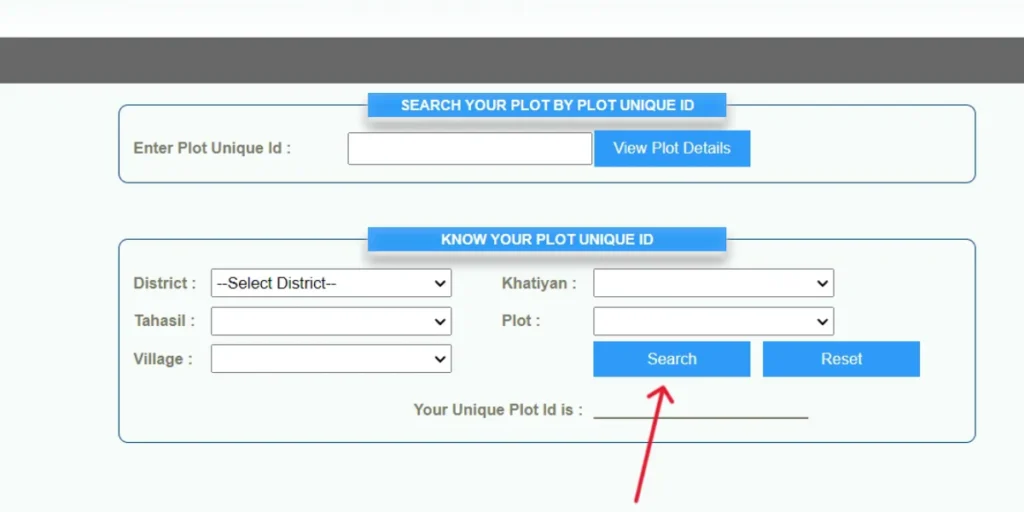
- The portal will display all plots linked to that name.
This feature is helpful for landowners who might not remember their Khatian or plot number but know the registered name.
Check Land Map on Bhulekh Odisha Portal
The BhuNaksha Odisha feature allows users to view digital maps of villages and plots. It is a GIS-based system that shows exact land boundaries.
Steps to check Village Map on Bhulekh Odisha Portal:
- Visit the portal and go to the BhuNaksha section.
- Select your district, tehsil, and village.
- Enter Khatian Number or Plot Number.
- The map will be displayed with the exact location and boundaries of the land.
- You can download or take a printout for records.
This feature is useful for survey work, buying and selling land, or resolving boundary disputes.
Easy Process of Odisha Land Revenue Payment
The Odisha government has also enabled an online facility for paying land revenue. Citizens no longer need to visit Tehsil offices.
Steps for Easy Process of Odisha Land Revenue Payment:
- Go to the official Odisha Revenue and Disaster Management portal.
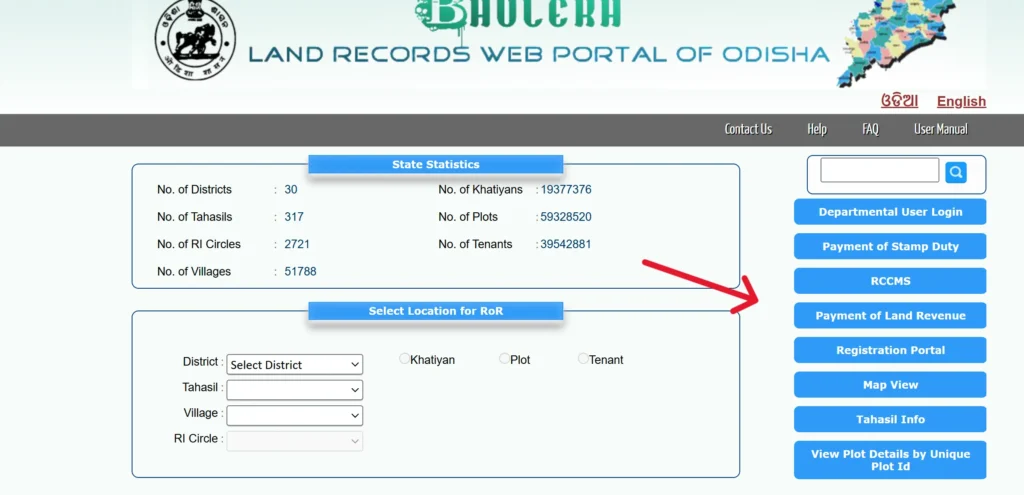
- Select Pay Land Revenue Online.
- Enter Khata Number/Plot ID and verify details.
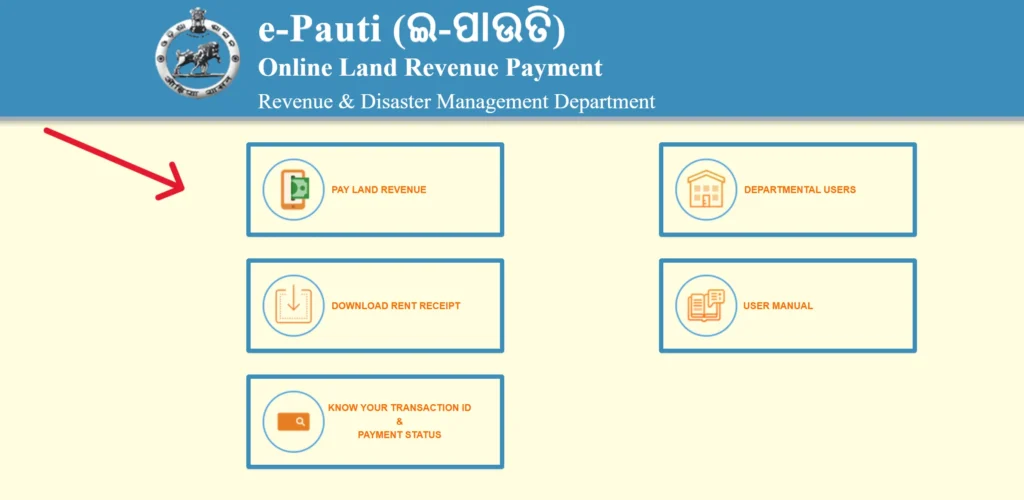
- Enter the amount payable and choose a payment method (Debit Card, Net Banking, UPI).
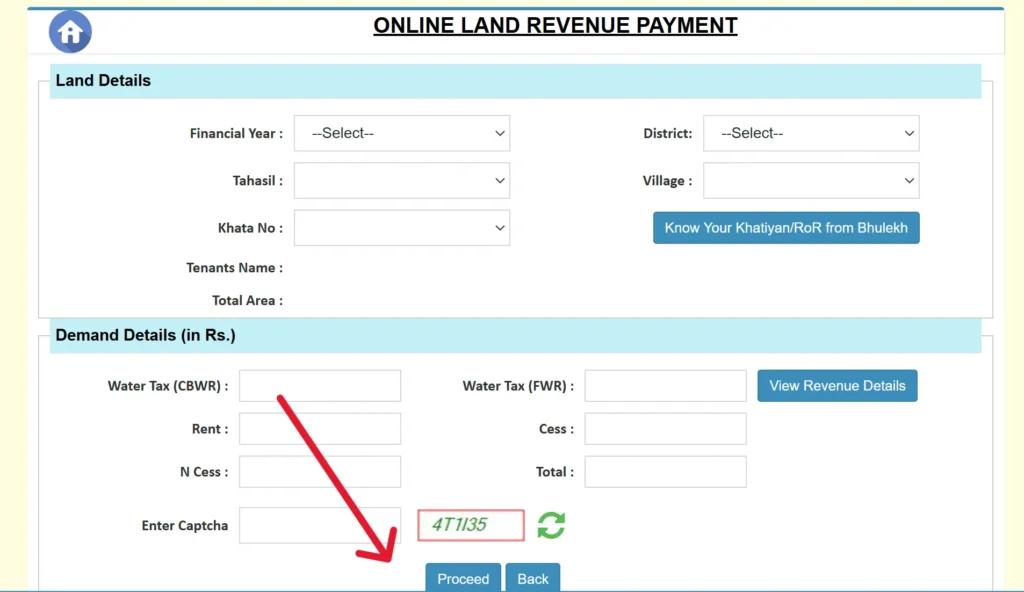
- Download the receipt after payment.
This service ensures transparency and saves time for landowners.
How to Check Pending Case Status on Odisha Bhulekh Portal
Land disputes are common in India. To bring transparency, the portal allows citizens to check pending case status related to any land.
Steps:
- Visit the Bhulekh Odisha Portal.
- Select Case Status from the services menu.
- Enter Plot ID or Khatian Number.
- The system will display whether any dispute or case is pending.
This feature is crucial for buyers as it prevents them from purchasing disputed land.
Required Documents to Check Odisha Land Records
In most cases, the Bhulekh Odisha Portal does not require physical documents since it is a public access system. However, for downloading certified copies or for mutation, you may need:
- Aadhaar Card (for identity verification)
- Plot Number or Khatian Number
- Registered Tenant Name
- Unique Plot ID (if available)
- Mobile number for OTP verification (in some services)
Having these details makes the process smooth and hassle-free.
Faq’s Bhulekh Odisha Land Record Portal
Q2. How to check plot details by Khatian Number?
Go to the Bhulekh Odisha portal, select district and village, choose Khatian number, and click on RoR View. The complete land record will appear.
Q3. Can I check case status related to my land on the portal?
Yes, the portal has a feature to check pending case status using Khatian number or Plot ID.
4. What documents are required to check land records in Odisha?
Normally, no physical documents are required for viewing records. However, for certified copies or mutation, Aadhaar, Khatian Number, or Plot ID may be needed.